Introduction to Markdown
last updated at 2022-07-06- What is Markdown?
- Why Markdown?
- Is there anything markdown can't do?
- Markdown <> Code & Data Management?
- Implementations and variants
- Converting markdown files
- Real-time collaboration
- Tutorials and resources
- Recommended VS code extensions
- Hands-on markdown tutorial
- Software
- Basic Syntax
- Markdown is a lightweight markup language
- Other markup languages: HyperText Markup Language (HTML), Extensible Markup Language (XML), LaTeX
- WYSIWYG: "What You See Is What You Get
- You literally write out, what you want the text to look like
- File extensions:
.mdor.markdown - Official markdown website: https://daringfireball.net/projects/markdown/
Note: No worries, this is not about learning HTML. The following is just an example to show the idea of markup.
In HTML:
In Markdown:
Rendered output:
In HTML:
In Markdown:
Rendered output:
- List item 1
- List item 2 in bold
- simple, plain text format
- no hassle with formatting
- Worry about content, not layout.
- Most benefits of LaTeX, but simpler
- easy-to-read, easy-to-write
- intuitively human-readable
- machine-actionable, convertible
- independent
- open source
- You only need a text editor
- No need for "word processor programs"
- Microsoft Word, WordPad, macOS Pages, Google Docs, LibreOffice Writer
- reusable
- text is not stuck in formats or layouts
- extendible
- many programs and tools work with markdown
- Beautiful, perfectly designed documents or slide shows
- Reminder: "WYSIWYG"
- Theming, customization, special formatting, design is hard(ly possible)
- Use a word processor (or LaTeX 😉 )
- Collaboration on documents (e.g. reviewing manuscripts)
- comments, suggestions, discuss changes, text highlighting
- Works perfectly with (text based) version-control (-> git)
- Many GitHub / GitLab features are based on MD
- README.md, issues, wiki pages, discussions and comments
- referencing files and folders, e.g. in a README.md
- Structuring and commenting code supported by IDEs1, e.g.
- Jupyter Notebooks ~ markdown-commented python scripts
- RMarkdown ~ markdown-commented R scripts
Markdown can be used in many programming languages, platforms and frameworks, incl.:
- GitHub (see GitHub Flavored Markdown)
- Gitlab
- Microsoft Team Chats
- Stack Exchange
- RStudio (see RMarkdown)
- Website generators (forget WordPress)
Note: There are different flavors to how and what is "interpreted",
e.g. not every markdown parser understands
- bold html text
- emojis 🚲, 🍻, ⛺
- or footnotes2
In case you want to provide your markdown document in another file format, converters help you. The top recommendation: Pandoc.3
Note: pandoc conversion to pdf depends on a LaTeX Installation on your system. If you run into issues, see https://pandoc.org/installing.html for details and recommendations.
Use pandoc to convert your...
Although markdown is not perfect for collaboration on documents (e.g. manuscripts), there are occasions where online collaboration in markdown format comes in very handy (meetings with people that understand MD, code-intensive classes, etc.).
- HedgeDoc: https://hedgedoc.org
- CodiMD https://github.com/hackmdio/codimd
- Markdown Guide: https://www.markdownguide.org/
- Commonmark Tutorial: https://commonmark.org/help/tutorial/
- Cheat sheets:
- Markdown emojis https://gist.github.com/rxaviers/7360908
There are many markdown extensions available for Visual Studio Code.
These support you in
Creating a table, copy/pasting a table from excel
Converting a markdown to PDF
Structuring and formatting
Creating a TOC
Use shortcuts
Microsoft Docs Authoring Pack, including
mostly (adapted) from https://daringfireball.net/projects/markdown/dingus
Try writing a markdown document, using either
- an online markdown editor (e.g. https://demo.hedgedoc.org/new),
- the GitHub or GitLab IDE to create / adapt the
README.md, or - (advanced) your favorite text-editor that supports markdown.
Note the "4." in md
Note: indentation matters
```
> Email-style angle brackets
> are used for blockquotes.
> > And, they can be nested.
> #### Headers in blockquotes
>
> - You can quote a list.
> - Etc.
```
```
- `<code>` spans are delimited by backticks.
- You can include literal backticks like `` `this` ``.
```
```
This is a code block
```Three or more dashes or asterisks:
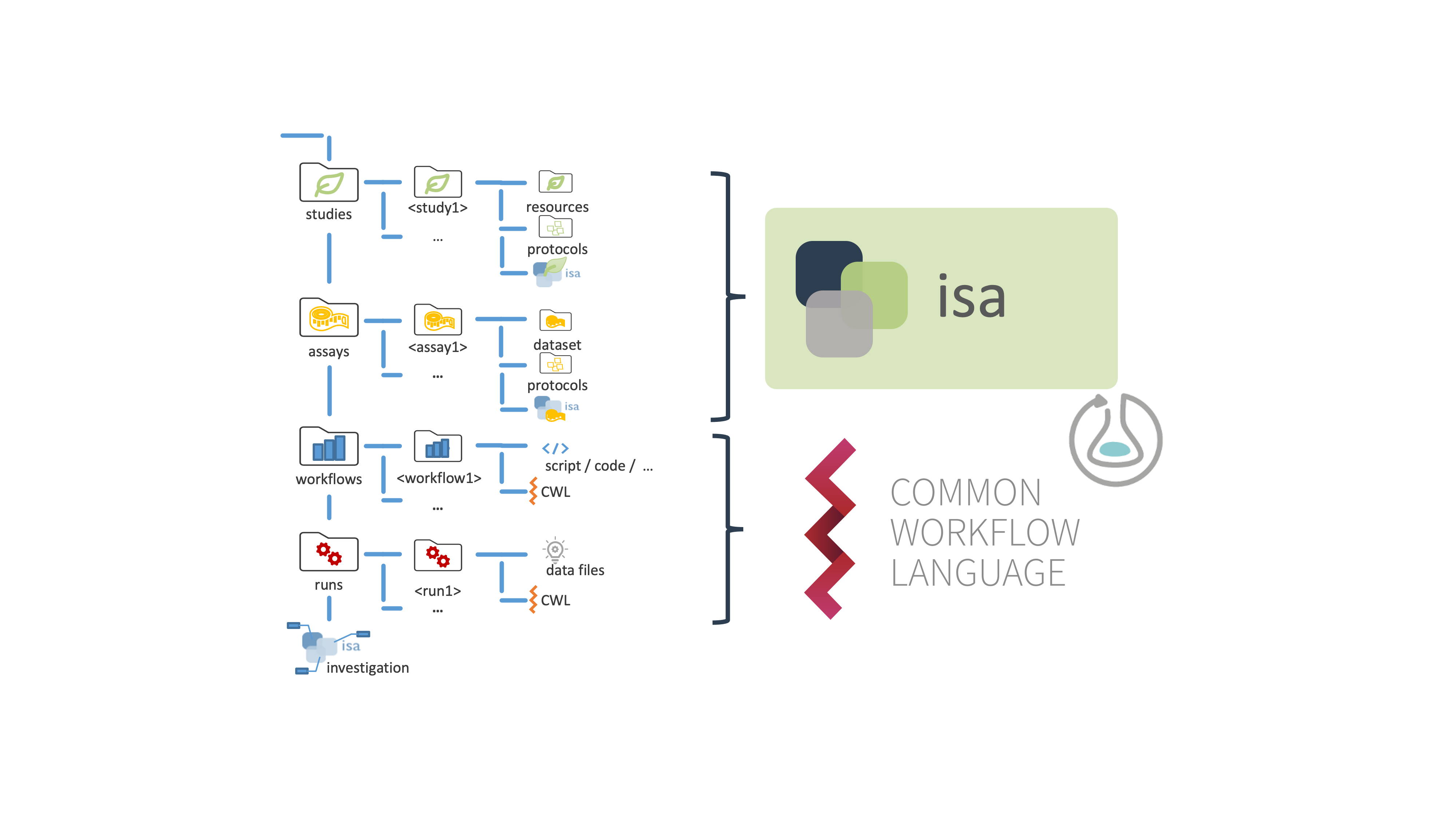
-
Integrated development environments↩
-
I am a footnote↩
-
https://pandoc.org/ "Pandoc"↩