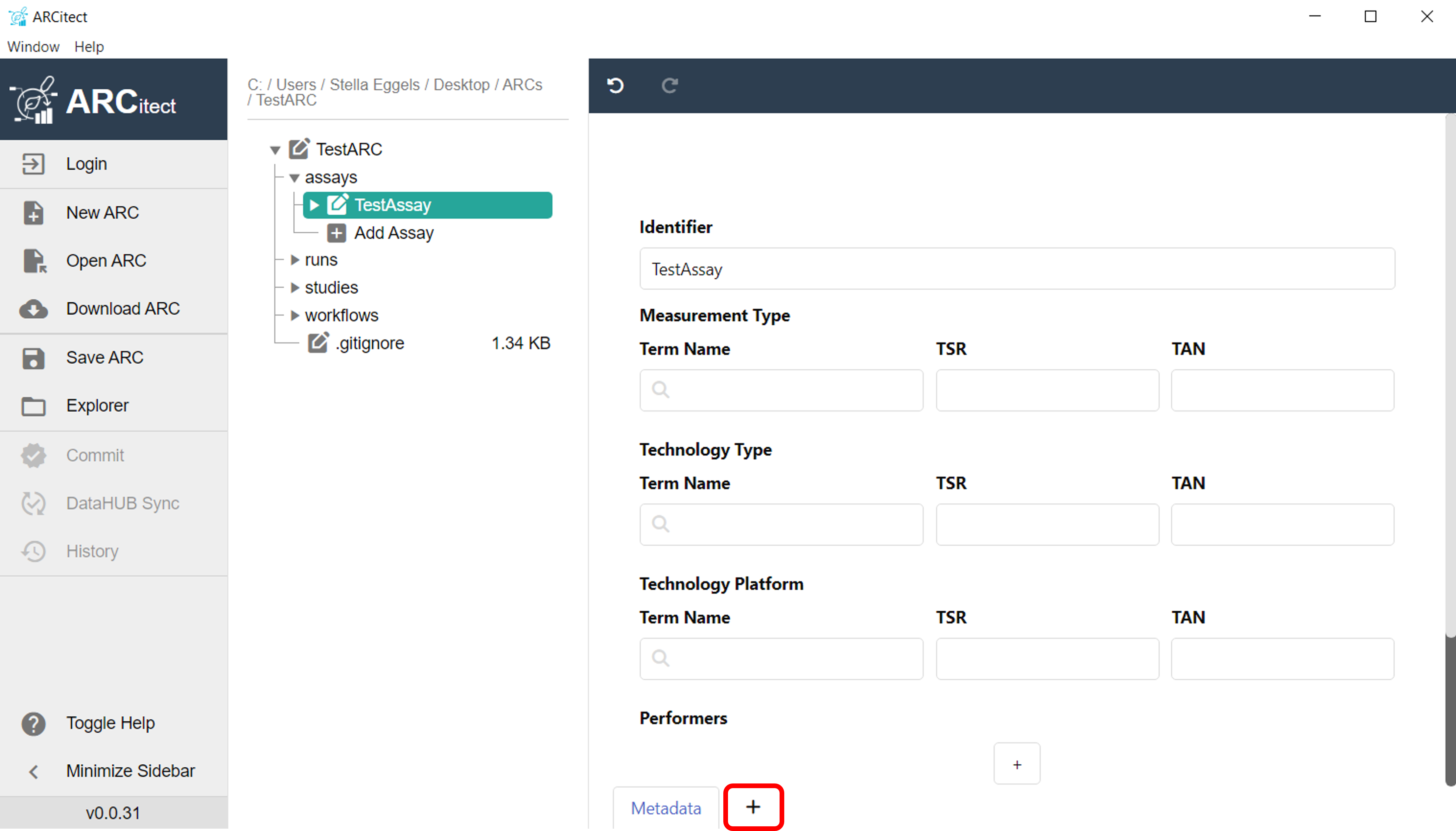Annotation Table
last updated at 2024-04-25💡 Consider reading about Swate
- To create an annotation table file with the Swate standalone in your browser, click "New File" and select which kind of file (investigation, study, assay) you want to create. If you already created a isa.study.xlsx or isa.assay.xlsx file, you can select "Import File" to modify and add to it.
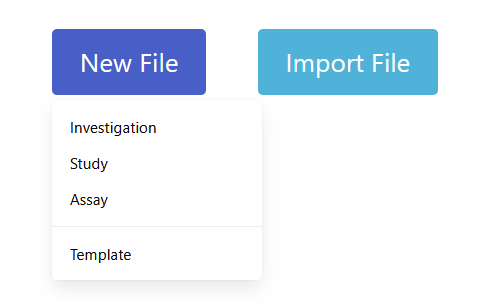
- In the "Metadata" sheet, you can fill in general metadata about your investigation, study or assay.
- In the "New Table" sheet, you can create your annotation table by adding building blocks. Your annotation table should consist of an Input, multiple descriptive building blocks (Characteristics, Parameters, Components) and an Output.
- To create an annotation table within ARCitect, add a new table to your assay or study by clicking the plus (+) symbol next to your metadata sheet. Here, you can build your annotation table by adding building blocks the same way as in the Swate standalone.